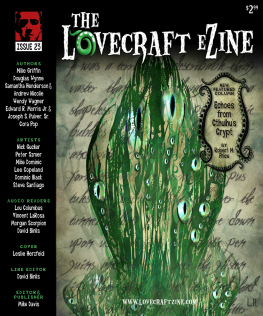Track your artwork collection on your Mac – Coming Soon!
![]()
Back in May I announced Artwork Tracker for Mac. The app has reached the point where I’m now able to give you an early look at how things are coming along. This is close to the final interface, and as you can see, it’s designed to look similar to the iOS version.
The Mac version will include some additional features like printing and support for Mac Retina displays. You’ll also be able to transfer data between the Mac and iOS versions over WiFi.
I’m planning to release Artwork Tracker for Mac for direct sale on my website, as well as through the Mac App Store. There’ll also be a free trial version available for download, with similar limitations to the iOS Lite version.