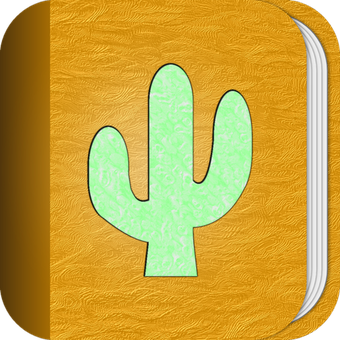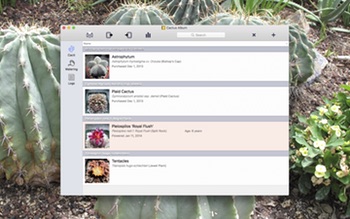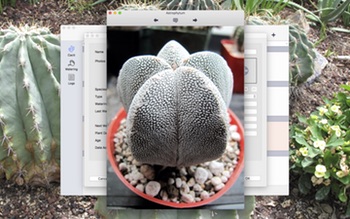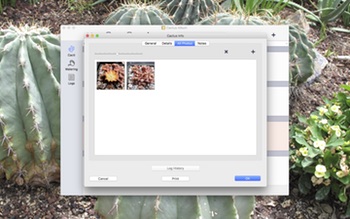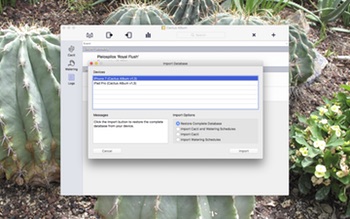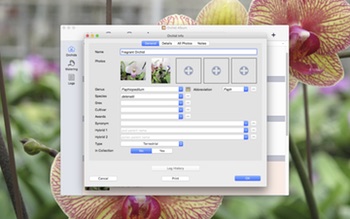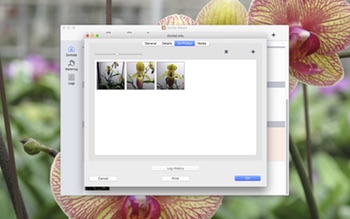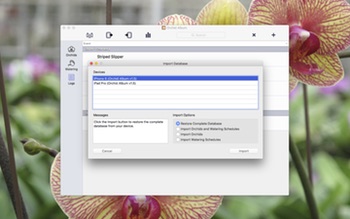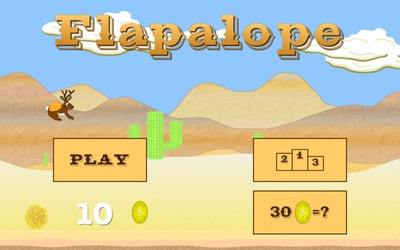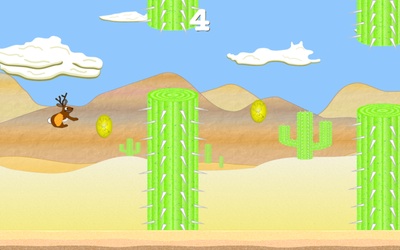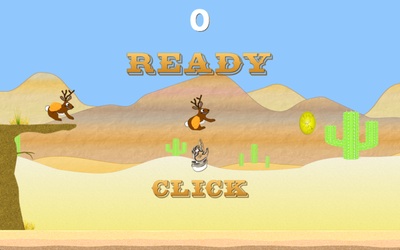Bonsai Album makes keeping track of your bonsai or penjing collection easy, whether you’re new to bonsai, a collector, a dealer, or even a bonsai master.
The Bonsai Album for Mac v2.0 update is now available on the Mac App Store.
For direct purchase customers, click ‘Check for Updates…’ in the Bonsai Album menu within the app and follow the prompts to update.
This update contains the following changes:
This update requires Mac OS X 10.7 (Lion) or higher!
- Increased photo resolution when adding new photos.
- Added Extra-Large photos option for the Bonsai Report feature.
- Log photos are now automatically added to the associated Bonsai and Pot.
- New Bonsai fields: ID, In Collection, Value, Sell Price, Fertilizer, Location, Weight, Light, Temperature, Medium.
- Bonsai Source field is now an editable text field.
- New Pot fields: ID, In Collection, Value, Sell Price, Weight, Location.
- Added Semi-Cascade Pot shape.
- Pots can now be sorted by shape.
- Bonsai and Pot lists now show ID field and In Collection state.
- Bonsai and Pots can now be hidden if not in your collection.
- Added barred snowflake icon for Bonsai with Winter Indoors set to Yes.
- Bonsai search can now filter trees needing Winter Indoors by starting to search for “Winter Indoors”.
- Value statistic now takes the new Value fields into account.
- Added Apply button to Info windows.
- Increased photo caption font size.
- Added table right-click context menu.
- Added Duplicate Item feature.
- Bug fixes.
If you’re enjoying the app, please take a moment to rate or review it on the Mac App Store!
You can learn more about Bonsai Album at my website or on the Bonsai Album Facebook group.