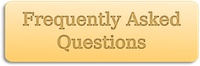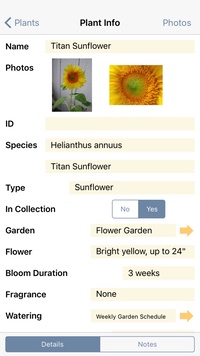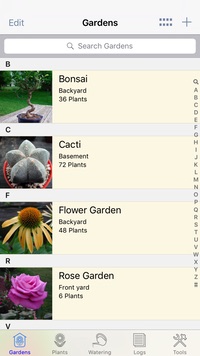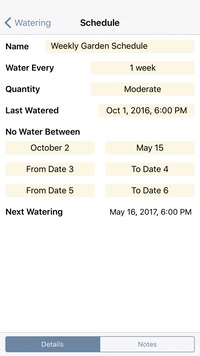Track your plant collection on your iPhone, iPad, or iPod touch!
Plant Album makes keeping track of your plants easy. Track development of your plants throughout their lives, on your iPhone, iPad, or iPod touch!
Whether you just have a few houseplants, or you’re an experienced gardener, Plant Album is the ideal tool for organizing your gardens, plants, watering schedules, and notes.
Languages Supported:
English, Français, Italiano, Deutsch, Español, Português
Here’s what you can do with Plant Album:
- Record details about your plants, including species, age, source, dimensions, and watering needs.
- Record details about your gardens, including location, size, and notes.
- Organize plants by garden, name, or species.
- Optionally hide plants from the main display if they’re not in your collection.
- Track watering schedules for multiple plants, with local notifications.
- Track flowering, fertilizing, and other events for every plant or garden in dated log entries.
- Create and edit log entry reminders linked to your calendar.
- Add and rearrange multiple photos per plant, garden, and log entry.
- Add text captions for each photo.
- Scroll through photos in a full-screen gallery view, or in thumbnail form.
- Log photos are automatically associated with the corresponding Garden and Plant.
- View your collection in table form, or by image.
- View the log history for each plant or garden, sorted by date.
- Review statistics for your collection.
- Protect your data with a passcode lock.
- Database backup, restore, import and export over WiFi to your computer’s web browser.
- Transfer the complete database between devices (iPad / iPhone / iPod) over WiFi via Plant Album PDBI-format support and AirDrop.
- Supports iTunes file-sharing to transfer the database between device and computer.
- CSV format support to import / export your Plant Album database to and from desktop spreadsheet applications.
- Plant Report export feature. View your collection on your computer’s web browser. Great for keeping track of your collection for inventory or insurance purposes.
- iPad support at no extra charge!
Please note that Plant Album does not come preloaded with any photos, nor does it include any plant care information and so forth. It only tracks information and displays photos you’ve added yourself.
Privacy Policy
Andrew Nicolle is a strong believer in a user’s privacy. No personal information is collected by Plant Album. Whatever data you enter into Plant Album is kept locally on your own iOS device. Andrew Nicolle has no access to your data or any personal information unless you explicitly choose to share that information via email for the purpose of support. In such a case, only a single developer will ever see the shared data and information, and only in order to provide the requested support.
Plant Album may request access to your calendar and photo library. This is necessary to support the functionality provided by the app per user request. Your data is neither shared nor collected outside of Plant Album, unless you explicitly share your data outside the app.
If you enable iCloud backups on your device, your data will be stored in your iCloud account. The app itself does not store data in any cloud services, except when you explicitly share your data with such services.
Plant Album allows you to share your data through various means, including over WiFi, to other computers, via email, or through other third-party services. This shared data is not encrypted.
What’s new in the version 1.4 update:
Note: This update requires iOS 11 or higher!
- Improved iOS 16 support.
- Added support for Dark Mode.
- Added support for new devices.
- Bug fixes.
Version 1.3:
- Bug fixes.
Version 1.2:
- Renamed ‘Plants In Garden’ button on the Garden Info screen to ‘View Plants’.
- Added ‘Wire Basket’ and ‘Other’ Pot Materials.
- Bug fixes.
Version 1.1:
- Bug fixes.
Send me an email at if you have any questions, to request features, or report any issues. Check the Plant Album Frequently Asked Questions page for quick answers to commonly asked questions.
Join the Facebook page to discuss Plant Album with other fans.