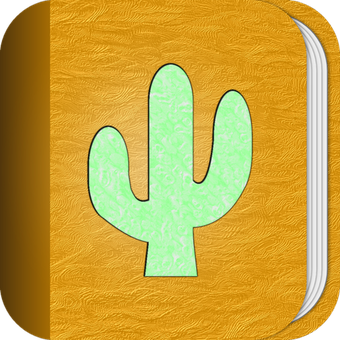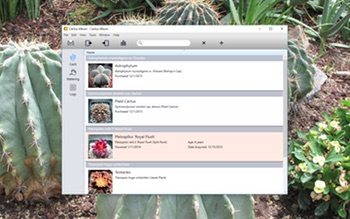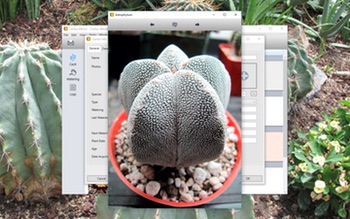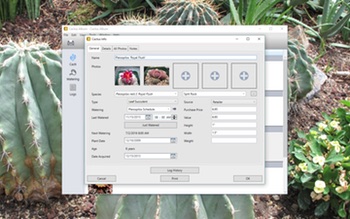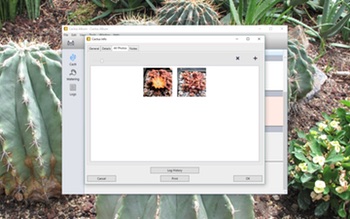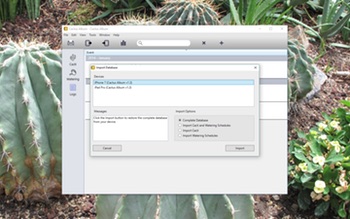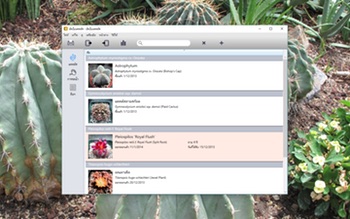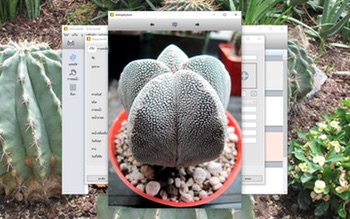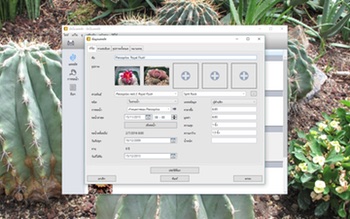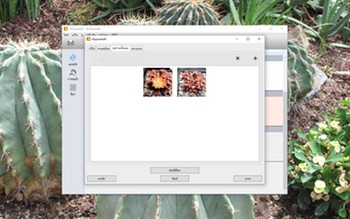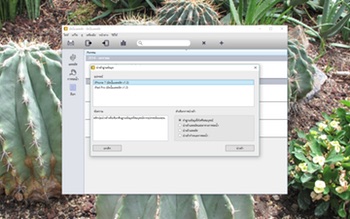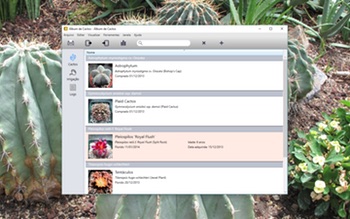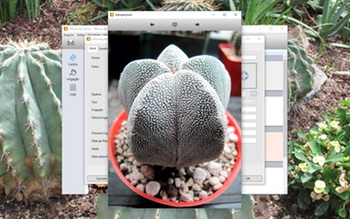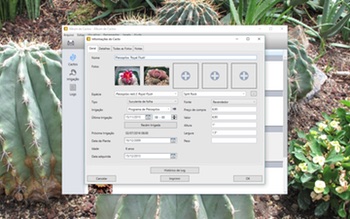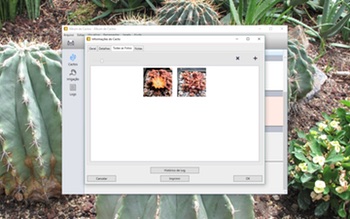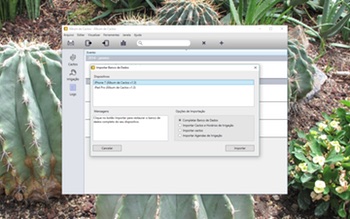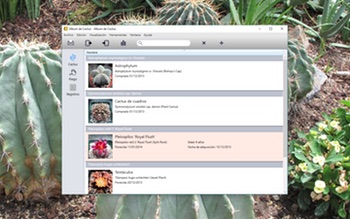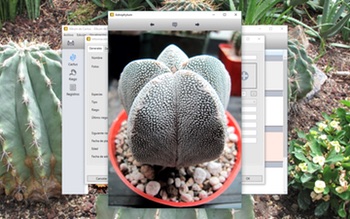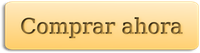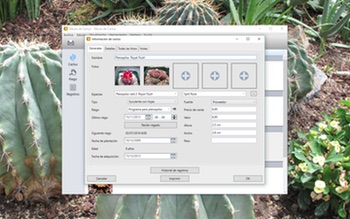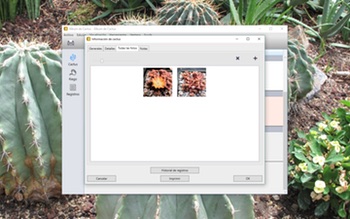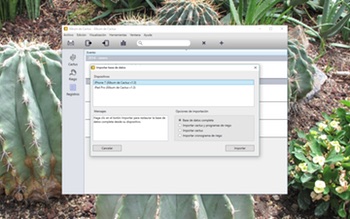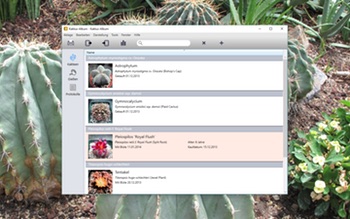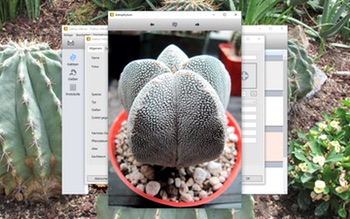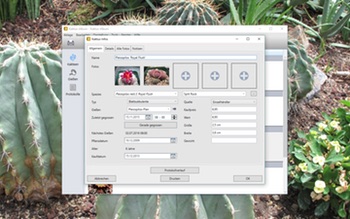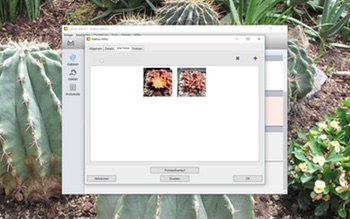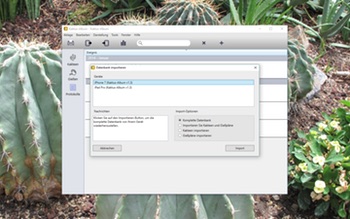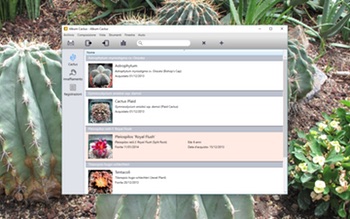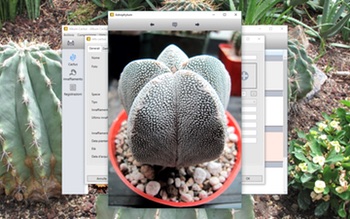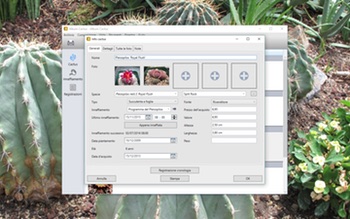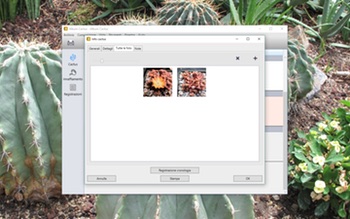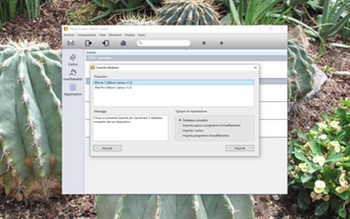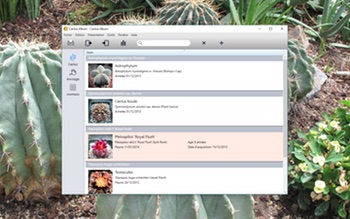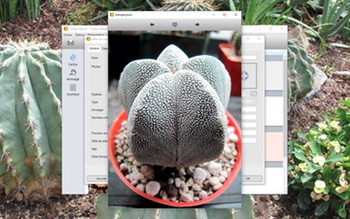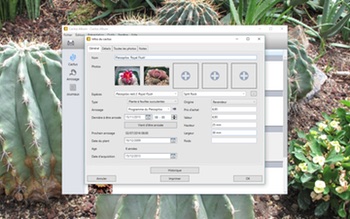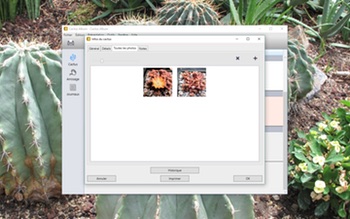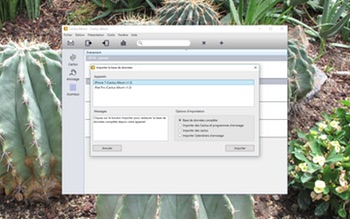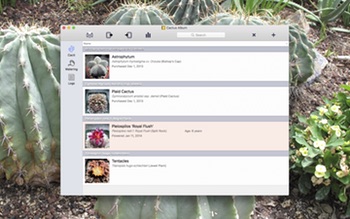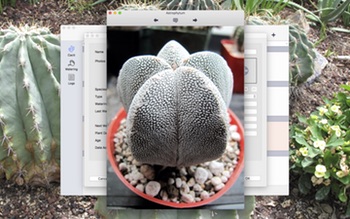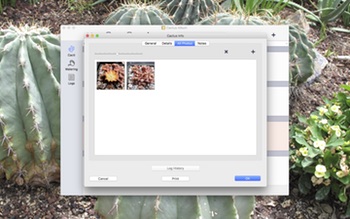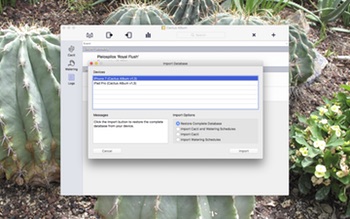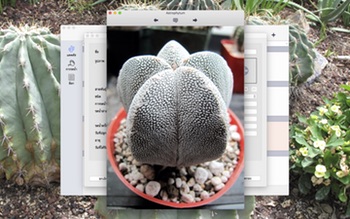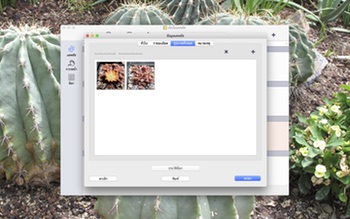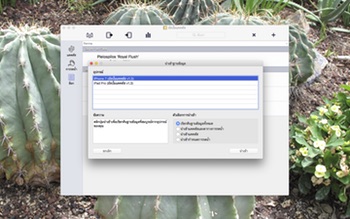With 2017 fast approaching in this neck of the woods, it’s time for my annual year-in-review post.
I usually don’t have too many complaints in these posts, but I have to say 2016 really tested me. And it wasn’t just election-related!
It started with some health issues that began late last year, persisting into early summer. I had a bunch of doctor’s visits and several expensive tests, but there was no real insight into what was going on. Things improved in the second half of the year, thankfully. I still don’t have any idea what was going on, but I’m making an effort to get more rest these days. Work continues to be a major source of stress, unfortunately.
Once again we had several costly car repairs in the first half of the year. Both cars are over 10 years old, with mine almost 14. This ongoing hassle culminated in having to make a decision in May when my car broke down yet again. We had to consider either spending twice the value of the car on repairs, or junking it and getting a new one. We decided on the latter option after realizing we’d have to spend the equivalent of six months of car payments to fix it! As luck would have it, our mechanic was interested in the car (supercharger, anyone?) and ended up buying it. He got a great deal. As for us, we re-entered the world of car payments and bought a new 2016 Dodge Charger. Alas, a V8 Hellcat model was out of reach…
My writing goals for the year were pretty much a bust. I submitted way more stories this year, but didn’t write much new fiction. As with last year, the bulk of my spare time was occupied by working on apps. I released a new PC app, two new Mac apps, a new iOS app, and 33 app updates.
In February I self-published my short story, That Which Dwells Beneath, in eBook and paperback form. This story first appeared in Lovecraft eZine in 2014. That was a fun learning exercise, even though it didn’t sell much. My plan was to use the knowledge gained when launching my first novel. Incidentally, I didn’t work on the novel, other than to re-read parts of my 2011 NaNoWriMo effort.
I entered two flash fiction competitions during the year, this time for Escape Pod and Cast of Wonders. My Escape Pod entry made it past the first round, but not the second. It probably didn’t help that I wrote both at the last minute!
I read more writing books this year and took two classic Dean Wesley Smith writing workshops related to genre and writing in series. I also signed up for Mark Dawson’s Facebook Ads for Authors course when it was offered this past summer, as well as his new Self Publishing 101 course. All of the above were well worth it, though it’ll take awhile longer to get the full benefit from the FB Ads course.
This year I read a good amount, taking part again in the Goodreads Reading Challenge. My reading continued to be almost exclusively in eBook form. Here are my reads for 2016:
Zeroes by Chuck Wendig
Write to Market: Deliver a Book that Sells by Chris Fox
Irregular Creatures by Chuck Wendig
Zen of eBook Marketing by Guido Henkel
How to Write a Novella in 24 Hours by Andrew Mayne
Jumper: Karma Police Book One by Sean Platt & David Wright
Iterate and Optimize: Optimize Your Creative Business for Profit by Sean Platt, Johnny B. Truant & David Wright
Dead Man: Black Magic Outlaw #1 by Domino Finn
Cursed: The Thrice Cursed Mage #1 by J. A. Cipriano
Launch to Market: Easy Marketing for Authors by Chris Fox
Wrong Side of Hell: The DeathSpeaker Codex #1 by Sonya Bateman
Writing about Magic by Rayne Hall
Justice Calling: The Twenty-Sided Sorceress #1 by Annie Bellet
Blue Collar to No Collar: From Trucker to Bestselling Novelist in Two Years by Wayne Stinnett
Storm Front: The Dresden Files #1 by Jim Butcher
The Shambling Guide to New York: The Shambling Guides #1 by Mur Lafferty
Lustlocked: Sin du Jour #2 by Matt Wallace
Six Figure Author: Using Data to Sell Books by Chris Fox
The Forever Endeavor by Chuck Wendig
Karma Police: Karma Police Book Two by Sean Platt & David Wright
The Collectors: Karma Police Book Three by Sean Platt & David Wright
Ameriguns: A Thriller by Scott King
The 5 Day Novel by Scott King
Book Cover Secrets and Shortcuts: Book Cover Design for Everyone by Ed Lewis
Tales from the Loop by Simon Stålenhag
I continued listening to some great short fiction podcasts on my daily commute, including Escape Pod, Pseudopod, PodCastle, and Cast of Wonders. I highly recommend them, even to people who might not be short fiction readers. The podcasts are free, but please donate or subscribe if you enjoy listening.
Now for some stats:
2016 Stats:
| New apps released: | 4 |
| App updates released: | 33 (includes Lite and Paid versions) |
| 2016 Word count: | 1,513 |
| Stories written: | 2 |
| Stories published: | 1 |
| Total submissions: | 32 |
| Total acceptances: | 0 |
| Total rejections: | 32 |
| Waiting for response: | 0 |
| Books read: | 25 |
| Comics read: | 12 |
As previously mentioned, I did a tonne of work on my apps this year. I released 4 new apps and more updates than last year.
My iOS, Mac and PC apps continue to decline in sales, despite the release of new apps. Revenue is slightly lower than last year. My new apps tanked badly, but I’m hoping they’ll do better by next Spring, since gardening app sales are typically seasonal.
In mid-April I released a Mac version of my orchid collection tracking app, Orchid Album. Like the iOS and PC versions, this app is localized into 6 languages, including English, French, Italian, German, Spanish, and Portuguese.
October saw the release of both Mac and PC versions of my iOS cactus collection tracking app, Cactus Album. This year I’d localized the iOS app into an additional 6 languages (French, Italian, German, Spanish, Portuguese, and Thai), and likewise for the Mac and PC versions.
In December I beat the App Store shutdown deadline and released my first new iOS app in two years, Plant Album. This is a more general-purpose garden and plant tracking app for gardeners, localized into 6 languages, including English, French, Italian, German, Spanish, and Portuguese.
Despite adding a few more Android test devices to my collection this year, I didn’t do much work on Bonsai Album for Android. I’m getting stuck into learning the platform from scratch (again!) and hope to complete the app in 2017.
I’ve abandoned the untitled shoot-em-up game I was working on late last year. It would’ve been too much effort and expense to bother with considering the totally flooded game market these days. It’s a pity, since I had a prototype working on iOS, Mac, and Apple TV with the same codebase, including game controller support on all three platforms.
My interest in bonsai this year was confined to keeping my trees alive. I didn’t attend any bonsai shows or botanic gardens this year. I also lost a handful more trees, due to the harsh winter and a squirrel (or was it a rabbit or raccoon?) chomping apart one of my tropical trees at the roots.
Travel-wise, this year we made a bunch of trips to Michigan as usual. We also visited Amish country in Indiana, and the Cedar Point amusement park in Ohio. No exotic Florida vacation this year!
I wasn’t terribly happy with my personal fitness in 2016. Between the aforementioned health issues and slacking off in the final few months of the year, I didn’t exercise anywhere near as much as I should have.
This year I voted as a U.S. citizen for the first time, voting in the Illinois primaries and the general election. I wasn’t happy with the result of either one, but at least I voted, unlike most of the population!
So that’s my 2016 in a nutshell. My 2016 goals were a total shambles, but that’s not going to stop me making plans for 2017! Here are my goals for 2017:
– Write more fiction and complete my first novel.
– Complete my first Android app (most likely Bonsai Album). I still need to finish off the iOS, Mac and PC updates for Bonsai Album I’ve been working on since Summer, but after that the decks should be clear to get cracking on Android.
– Get back into my usual exercise routine, at least 3 times per week.
– Spend more time in our garden. I worked on the veggie garden this year, but just about everything else was neglected. It has been depressing looking at some amazing photos of our garden from the past decade and realizing it hasn’t looked that great in many years.
I hope everyone had a decent year, and I wish you well as we head into 2017. Happy New Year!