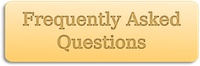Track story submissions on your iPhone, iPad, or iPod touch!
“As a writer, I found StoryTracker to be a simple and useful tool. You won’t have to struggle with creating your own database (which I’ve done in the past), and may simply focus on what’s important: entering the data.” – AppModo
![]()
Story Tracker makes keeping track of your submitted stories, novels, poems, scripts, and articles easy. Never wonder again where or when you submitted your work. The information is all right there on your iPhone, iPad, or iPod touch!
Whether you’re a working freelance writer, a hobbyist, or something in-between, Story Tracker is a valuable addition to your writing toolbox. Many magazines, journals, or other markets for your work don’t allow simultaneous submissions. When you’re juggling dozens or even hundreds of stories, it’s easy to make an embarrassing mistake. Keeping track of it all can soon become a nightmare.
Can’t remember the maximum word-counts for a particular market, or whether they’re open or closed to submissions this week? Drop by their website from within Story Tracker to check submission guidelines. If it seems like an eternity since you’ve heard back about that novella you sent out, you may be right. Use Story Tracker to check how long submissions have been out to market, and send a quick query email off to the editor.
Story Tracker includes database backup/restore and export/import over WiFi to your computer’s web browser, Story Tracker for Mac, and Story Tracker for PC. Keep a copy of your database for safekeeping, or import market listings from other Story Tracker users. Want to share market or story lists with friends? Just export the data to your Mac or PC, and the database file can be sent to other Story Tracker users for import.
Have all your submission data in a spreadsheet? Save it in CSV format (per the provided template) and import it into Story Tracker for submission tracking on the go.
Here’s what you can do with Story Tracker:
- Track submissions of all your writing: stories, poetry, novels, articles, scripts, screenplays, and more.
- Store details and guidelines for any market accepting written submissions: magazines, book publishers, journals, agencies, websites, movie studios, or even one-off writing competitions or anthologies.
- Check the status of your stories, markets, and submissions at a glance.
- Use the index to jump through long lists of stories and markets fast.
- Add or remove stories, markets and submissions with ease.
- Add details for each story, including title, word-count, genre, and notes.
- View total income earned for each story.
- ‘Trunk’ stories to hide them from the story list when creating submissions.
- View the submission history for each story, sorted by date.
- Add details for each market, including title, genre, editor and more.
- Launch email or phonecalls directly from market details.
- Log whether a particular market is open or closed to submissions.
- Closed markets are hidden from the market list when creating submissions.
- Quickly check whether you already have a submission at each market.
- View submission history for each market, sorted by date.
- Submissions are grouped by year sent.
- View response times for each submission.
- Add details for each submission, including story, market, and sent/response due/response dates, withdrawn status and notes.
- Response due dates are calculated automatically based on market response time and submission sent date, or can be overridden.
- Past due submissions are flagged with an exclamation mark on the story and submission screens.
- Past due submissions are highlighted with an orange background on the submission list, and a red number badge on the submission tab and app icon indicates the total number of past due submissions.
- Log whether a market has rejected, bought, or published a story submission.
- Store income earned for each submission.
- Statistics show totals for:
- stories, markets, and submissions.
- stories that have never been submitted, or have been abandoned (ie trunked).
- submitted stories still out to market.
- past due and withdrawn submissions.
- rejections, sales, and publications.
- income earned.
- Always remembers what screen you were looking at last.
- Saves changes on exit, or when interrupted by a phonecall.
- Protect your data with a passcode lock.
- Database backup, restore, import and export over WiFi to your computer’s web browser, Story Tracker for Mac, and Story Tracker for PC.
- Transfer the complete database between devices (iPad / iPhone / iPod) over WiFi via Story Tracker SDBI-format support and AirDrop.
- CSV format support to import/export your Story Tracker database to and from desktop spreadsheet applications.
- iPad support at no extra charge!
Privacy Policy
Andrew Nicolle is a strong believer in a user’s privacy. No personal information is collected by Story Tracker. Whatever data you enter into Story Tracker is kept locally on your own iOS device. Andrew Nicolle has no access to your data or any personal information unless you explicitly choose to share that information via email for the purpose of support. In such a case, only a single developer will ever see the shared data and information, and only in order to provide the requested support.
If you enable iCloud backups on your device, your data will be stored in your iCloud account. The app itself does not store data in any cloud services, except when you explicitly share your data with such services.
Story Tracker allows you to share your data through various means, including with the PC and Mac versions of the app over WiFi, to other computers, via email, or through other third-party services. This shared data is not encrypted.
What’s new in the version 3.2 update:
Note: This update requires iOS 8 or higher!
- Added iOS 10 support.
- The Story list can now be searched by Genre.
- Removed built-in web browser.
- Bug fixes.
Version 3.1:
Note: This update requires iOS 6 or higher!
- Added iOS 9 support.
- Added iPad Pro support.
- Added Today button to the Response Date popup on the Submission Info screen.
Version 3.0:
- Added support for the PC version of Story Tracker
Version 2.9:
- Note: This update requires iOS 5.1.1 or higher!
- Added iOS 8 and 64-bit support
- Support for new high-resolution iPhone 6 / 6 Plus displays
- Added database transfer via AirDrop (requires iOS 7 or higher and AirDrop-capable devices)
- All info screens now use scrollable lists
- Device rotation is now supported on info screens for iPhone and iPod touch
- User interface improvements
- Bug fixes
Version 2.8:
- Note: This update requires iOS 5.0 or higher!
- Added iOS 7 support
- New iOS 7-style minimalist interface
- Updated app icon for iOS 7
- Bug fixes
Version 2.7:
- Added a setting to sort markets by deadline
- Deadline dates are now shown on the market list
- Bug fixes
Version 2.6:
- Added search bar feature on the Stories, Markets, and Submissions lists
- Improved Bluetooth keyboard support
- Added “character” pay rate unit for Markets
Version 2.5:
- The database can now be transferred directly from Story Tracker Lite to the full version
- Renamed the Story Tracker DB format to SDBI and added an SDBI file-type association
- Transfer the complete database between devices (iPad / iPhone / iPod) over WiFi via Story Tracker SDBI-format support
- Bug fixes
Version 2.4:
- Fixed truncation bug affecting decimal number fields
- Localized decimal numbers on info and statistics screens, and in CSV output
- Improved data saving behavior
- Prevent automatic screen-locking during database transfer over WiFi
- Added iTunes File Sharing support
- Bug fixes
Version 2.3:
- Note: This update requires iOS 4.3 or higher!
- New app icon
- iOS 6 support
- Support for new high-resolution iPhone 5 and iPod touch displays
- Updated database transfer alerts to mention the ability to connect with the Mac version of Story Tracker
- Tweaked user interface to reduce app size by over 50%
- Fixed a bug where the Done button could disappear when editing fields in certain cases
- Fixed a bug where Stories or Markets with blank titles could be created
- Fixed CSV output for the Submission Withdrawn state
- Fixed potential memory leaks
Version 2.2:
- Updated icon and other graphics for the new iPad Retina display.
- User interface improvements.
- Bug fixes.
Version 2.1:
- Bug fixes for iOS 5.0.
- Fixed crash when deleting stories or markets in a large list.
- Fixed crash during CSV import when either stories or markets are missing.
- User interface improvements.
Version 2.0:
- New user interface.
- Passcode lock function.
- Added settings to sort stories and markets by genre.
- Bug fixes.
Version 1.9:
- Fixed bug preventing import/restore of old Story Tracker databases containing only stories or markets.
Version 1.8:
- Added deadline field for markets.
- Added submission states: Query, Partial MS Request, Full MS Request, Agent Accepted, Contest Placed, Contest Won.
- Added Story status icons.
- Added Words statistic.
- Added Approaching Deadline highlighting for markets.
- Added settings screen to configure deadline highlight interval and option to clear highlights for past deadlines.
- Increased notes field maximum size to 10000 characters.
- Increased maximum size of all other text fields to 200 characters.
- Larger notes fields on iPad.
- Larger field size for new genre entry.
- Added numeric entry (#) to the top of the alphabet jump list for stories and markets.
- Added progress bar for database transfers over WiFi.
- Bug fixes
Version 1.7:
- Note: This update requires iOS3.0 or higher!
- Updated graphics for Retina displays.
- Fixed crash on iPad when scrolling and rotating device simultaneously on the submission screen.
Version 1.6:
- CSV format import/export to transfer your Story Tracker database to and from desktop spreadsheet applications.
- iOS4 multitasking support.
- iPad interface improvements.
Version 1.5:
- Universal binary supports iPad, iPhone and iPod Touch at no extra charge.
- Redesigned user interface for iPad.
Version 1.4:
- Past Due submissions are now highlighted with an orange background on the submission list.
- Added a red number badge to the submission tab and app icon indicating the total number of past due submissions.
Version 1.3:
- Database backup, restore, import and export over WiFi to your computer’s web browser.
- Added a Facebook button on the information screen for Story Tracker news and to connect with other writers.
Version 1.2:
- Submissions are now grouped by year sent.
- Jump through the complete submission list with the new index dots on the right-hand side of the screen.
Version 1.1:
- Pick genres from a list instead of typing them in every time.
- Record market word limits, pay-rates, and response times.
- Record submission response due dates and withdrawn status.
- Response due dates are calculated automatically based on market response time and submission sent date, or can be overridden.
- Store notes for markets and submissions.
- Track statistics for past due and withdrawn submissions.
- Past due submissions are flagged with an exclamation mark on the story and submission screens.
- More flexible app navigation: add stories, markets and submissions on the fly (limited in the Lite version).
Send me an email at if you have any questions, to request features, or report any issues. You might also want to check out the Story Tracker Frequently Asked Questions (FAQ) page.
Join the Facebook page to discuss Story Tracker with other fans.